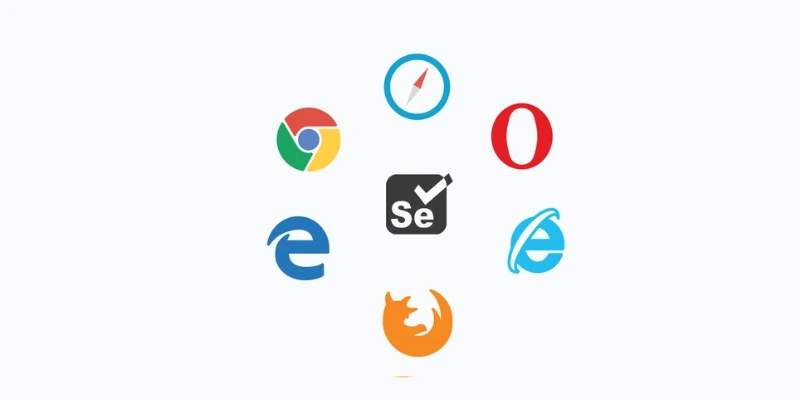
In today’s multi-browser digital world, ensuring consistent user experiences across Chrome, Firefox, Safari and Edge is crucial. Selenium has become the industry standard for automating cross-browser tests, helping QA teams validate functionality and design consistency efficiently. For testers looking to master these skills, Selenium Training in Trivandrum provides comprehensive instruction on setting up and optimizing browser test automation frameworks.
Understanding Cross-Browser Testing Challenges
Different browsers interpret code uniquely – from JavaScript execution to CSS rendering. These variations can break functionality or layouts unexpectedly. Selenium WebDriver helps automate detection of these issues by executing identical test scripts across multiple browsers simultaneously. However, effective cross-browser testing requires more than just running scripts – it demands strategic planning around which browsers to test, when to test them, and how to handle browser-specific behaviors.
Setting Up Your Test Environment
A proper Selenium test infrastructure begins with installing the correct browser drivers (ChromeDriver, GeckoDriver, etc.) and configuring desired capabilities for each target browser. Implementing Selenium Grid allows parallel test execution across different browser/OS combinations, significantly reducing feedback time. Cloud testing platforms can further expand coverage without maintaining physical devices. Those new to these concepts often benefit from Selenium Training in Trichy, which covers environment configuration in detail through hands-on exercises.
Five Essential Best Practices
First, analyze your website analytics to identify which browsers and versions deserve priority testing. Second, always use explicit waits rather than static sleeps to handle element loading variations across browsers. Third, implement the Page Object Model pattern to make tests more maintainable when dealing with multiple browsers. Fourth, include responsive design checks by testing across different screen resolutions. Finally, leverage cloud testing services to access rare browser/OS combinations without local setup headaches.
Troubleshooting Common Issues
Layout discrepancies often emerge from browser-specific CSS interpretations. Automated visual testing tools can help detect these rendering differences. JavaScript compatibility issues frequently appear in older browsers – consider polyfills for missing features. Authentication flows may break due to varying cookie handling implementations. Browser-specific popups and security warnings require special handling in test scripts. These troubleshooting approaches form a core component of quality instruction, such as that offered through Best Selenium Training in Salem, where students practice resolving actual browser compatibility issues.
CI/CD Integration Strategies
Incorporating cross-browser tests into your continuous integration pipeline ensures compatibility validation with every code change. Configure your CI tool (Jenkins, GitHub Actions, etc.) to trigger Selenium tests across your priority browsers on each commit. Parallel execution and smart test scheduling help maintain fast feedback cycles. Detailed failure reports should include browser version and screenshots to help developers quickly diagnose issues.
Building Browser-Resilient Applications
As browser diversity continues growing, robust cross-browser testing remains essential for quality web applications. By implementing these Selenium best practices – strategic browser selection, cloud testing integration, and CI/CD automation – teams can efficiently catch compatibility issues early. For professionals seeking to enhance their test automation skills, Selenium Course in Delhi offers in-depth instruction on these techniques and more, preparing testers for real-world cross-browser testing challenges.
Also Check: Visual Testing with Selenium
